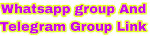You can search chats for messages, photos, videos, links, GIFs, audio, and documents using the WhatsApp search feature.
Search chats with a keyword
The search feature allows you to search your chats with a keyword.
1
Open WhatsApp.
2
Tap Search.
3
Type the word or phrase you’re looking for in the Search field.
4
Tap a result to open that message in the chat.
Search for media with filters
You can also search your chats for media such as photos, videos, links, GIFs, audio, and documents, by using filters in the search feature.
1
Open WhatsApp.
2
Tap Search.
3
Type the word or phrase you’re looking for in the Search field.
4
Select the media type you want to search.
5
Tap a result to open that message in the chat.
Filter media by content type
You can view all photos, videos, links, GIFs, audio, or documents.
1
Open WhatsApp.
2
Tap Search.
3
Tap Photos, Videos, Links, GIFs, Audio, or Documents to view media in that category.