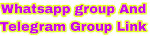Send disappearing messages in whatsapp
WhatsApp's disappearing messages feature means new messages sent within an individual chat will automatically disappear after 24 hours, seven days or 90 days when turned on.
Disappearing messages is a feature available on some other services, like Signal, but this is how the feature works on WhatsApp, what to watch out for and how to enable the feature.
How does disappearing messages on WhatsApp work?
- 24 hours, seven days, 90 days
- Individual chat basis or all chats
- Admins only for group chats
Disappearing messages is a feature that needs to be enabled on WhatsApp.
Once you have enabled the feature, messages sent in an individual or group chat will disappear after 24 hours, seven days or 90 days, depending on what you have set.
Messages that were sent or received previous to the disappearing messages feature being enabled won't be affected so you'll still be able to view them.
The feature can be enabled for all new chats that you start or are started with you, or you can enable it for individual chats and either user within the individual chat can turn the feature on or off. In a group chat, only the group admins will be able to turn disappearing messages on or off.
Messages could still appear as a preview in notifications if a user hasn't opened WhatsApp. The preview would disappear when WhatsApp is opened however.
If you reply to a disappearing message, the initial message could still appear in the chat after the set disappearing period.
If the disappearing messages is forwarded to a chat that doesn't have disappearing messages enabled, the message won't disappear in that chat and will still be visible.
If a backup is created before the disappearing message disappears, the message will be included in the backup but disappearing messages will be deleted when you restore from a backup.
How to enable or disable disappearing messages?
To enable or disable disappearing messages on iPhone or Android:
- Open WhatsApp
- Open the individual chat
- Tap on the contact's name at the top
- Select Disappearing Messages
- Tap Continue (if prompted)
- Select on or off
How to enable or disable disappearing messages for all chats?
To enable or disable disappearing messages for all chats:
- Open WhatsApp
- Tap on Settings
- Tap on Account
- Tap on Privacy
- Tap on Default Message Timer
- Select 24 hours, 7 days or 90 days
How to enable or disable disappearing messages on a group chat?
- To enable or disable disappearing messages on a group chat you have to be an admin. If you are:
- Open WhatsApp
- Open the group chat
- Tap on the group name at the top
- Select Disappearing Messages
- Tap Continue (if prompted)
- Select on or off
How to enable disappearing messages on Web and Desktop?
- To enable or disable disappearing messages on WhatsApp Web or Desktop apps:
- Open WhatsApp Web/App
- Open the individual chat or group
- Tap on the contact or group name at the top
- Select Disappearing Messages
- Tap Continue (if prompted)
- Select on or off
Does disappearing messages delete for everyone on whatsapp?
If a disappearing message is forwarded to a chat with disappearing messages off, the message won't disappear in the forwarded chat. If a user creates a backup before a message disappears, the disappearing message will be included in the backup.
Disappearing messages will be deleted when a user restores from a backup.
WhatsApp disappearing messages iPhone?
You can turn on disappearing messages by default for all new individual chats.
iPhone and Android:
Go to WhatsApp Settings > Privacy > Default message timer and select a duration.
Can someone see if I turn on disappearing messages on WhatsApp?
In individual chats, anyone can turn on disappearing messages. In group chats, only the admins can do this.
When the option is turned on (or off), a notification will appear in the chat, confirming your choice and alerting the individual or group.